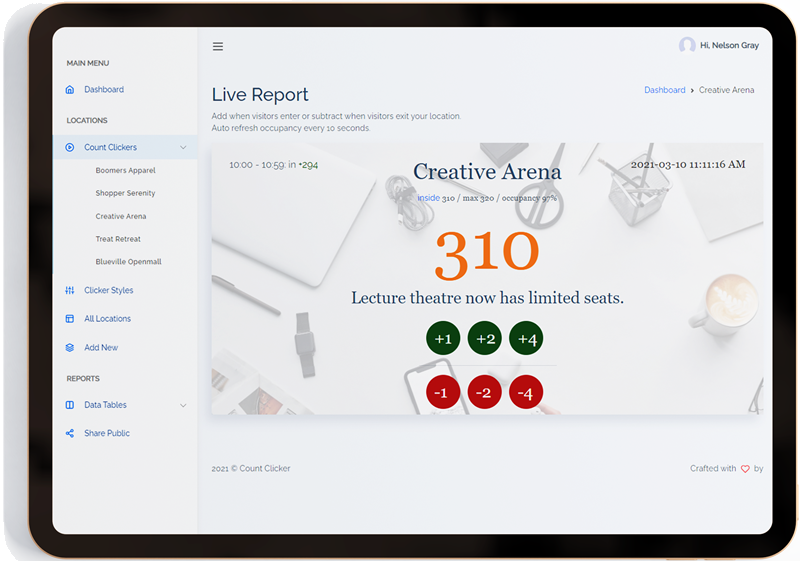Multiple Counters
Add multiple counters with a free account.
Create more than one clicker per account, with each having its unique name, available count and optional messages etc. Each clicker can represent an event, location or inventory etc. They allow you to track many items all at once, for example, stationery supplies where you tag one clicker to a type. Each counter can auto-reset the count to '0' with preset time daily.
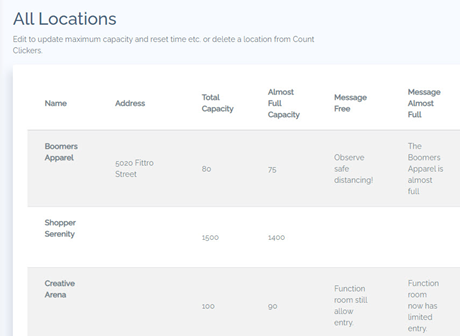

Require Fewer Staff
Save staffing by replacing two counters with a single clicker.
The traditional way of calculating occupancy is to have one staff hold a hand-held tally counter to count the incoming traffic while another does the same. Take the calculator and subtract the total incoming traffic minus the total outgoing traffic to obtain current occupancy. However, only one staff is required to hold on to any device with the online counter to count both incoming and outgoing traffic. The number update instantly reflects the current occupancy whenever the staff clicks the +X or -X button.
Share Reports
Make reports public for sharing within the team.
Share occupancy reports with your team without them having to log in to the dashboard. Team leads or managers can monitor the count conveniently while their operational staff do the clicking. Just load the unique link into any mobile or desktop browsers. Supports multiple live reports on a single screen display if you need to track a few numbers across several sites or items etc.
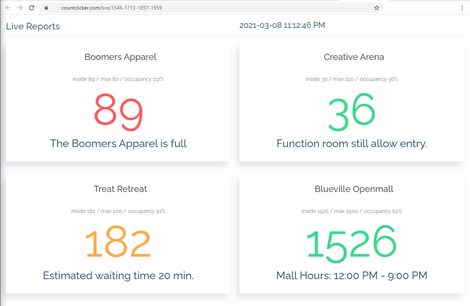
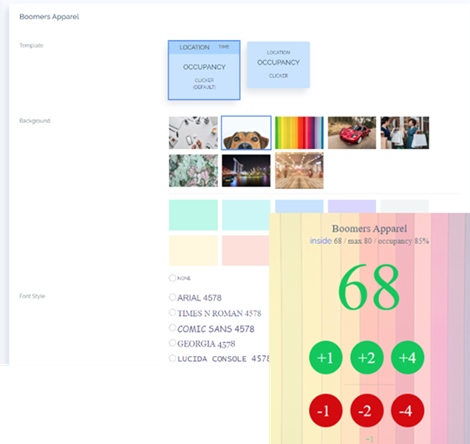
Personalized Clickers
Craft beautiful, stylish and cool clickers with point and click
Most web-based and mobile app tally clickers look bog-standard. But a clicker is more than just a number with + and - to us, and we let you craft your expressive clicker with our styling tools. Pick a minimalist template and choose from a list of background images and font styles for each of your clickers. Heck, you can even customize button shapes and apply sound effects to your button clicks.